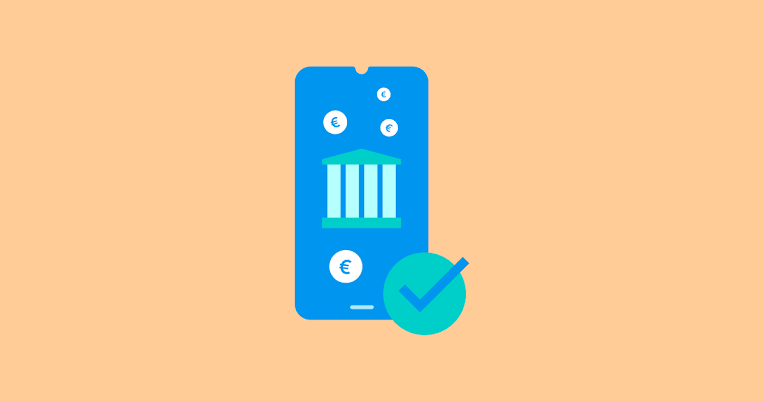High-end computer-generated imagery (CG) has an indispensable role in making video games visually appealing and more engaging experiences in the gaming industry. However, developing beautiful game CGs often requires time and financial resources. Fortunately, with the rise of AI video generation tools, it is now possible to create captivating game CGs at a fraction of the cost and time. In this article, we’ll explore how to use AI video generators to create professional-grade game CGs without breaking the bank.
What Is an AI Video Generator?
AI video generator is computer software that uses advanced algorithms and machine learning environments to create videos, animations, and graphics from input provided by the user. These pieces of software are utilized by game developers, content creators, and marketers to create high-quality visuals with less effort in the form of text prompts or image uploads. Utilizing AI capabilities, you can avoid the time-consuming efforts of traditional animation and 3D modeling software, with reduced costs and faster production cycles.
Why Should AI Be Used for Game CG Creation?
Cost-Effectiveness: Conventional game CG creation necessitates the employment of talented artists, designers, and animators, which is costly. AI video makers provide an economical alternative since they are not dependent on massive human resources or expensive software packages.
Speed: AI video creation software is capable of quickly transforming your ideas into visuals, making it perfect for rapid prototyping or when you are working under tight schedules. You can quickly produce game CGs that would otherwise take too long to produce over days or weeks.
Customization: You can customize and tweak the generated images to your own specifications using AI tools. You can tweak aspects such as style, tone, and resolution to ensure the final product is precisely as you want it.
Creative Freedom: There is limitless potential for experimentation with AI applications. You have the ability to test different visual styles, characters, and worlds without needing to have certain artistic talents. This opens up creative potential for developers and non-artists alike.
Step-by-Step Guide to Using AI Video Generators for Game CGs
Step 1: Choose the Right AI Video Generator
There are several AI video-making platforms one can use, each with its own set of features appropriate for game CG creation. Some of the better-known ones include:
Deevid AI: A general-purpose AI tool that can create videos from text, images, or prompts. It has multiple templates and customization features available to create game CGs according to your specific requirements.
Runway ML: An easy-to-use platform that enables the creation of videos from text and images, with extensive customization and integration with other design software.
Synthesia: Used to generate photorealistic avatars and gamified scenes, Synthesia is a good option for developers looking to produce character-based CGs.
Step 2: Prepare Your Input Materials
To generate game CGs, you will need to feed in material that can teach the AI how to create the images you want. These include:
Text Prompts: Describe your wanted scene, character, or location in rich detail. The more descriptive your prompts are, the more accurately the AI will be able to generate images based on your expectations.
Images: Add reference images, such as concept art or mood boards, to assist the AI in creating accurate game CGs.
3D Models (Optional): Certain AI tools allow you to add pre-created 3D models, which can be turned into high-resolution graphics or serve as a foundation for further modification.
Step 3: Customize Your Game CGs
Once you’ve uploaded your input files, the AI will generate a video or image based on your instructions. The majority of websites have options for customization, such as:
Style Adjustments: You can modify the style of the CG, such as converting it to a more realistic or cartoon look.
Color Grading: Alter the colors and lighting to match the mood or tone of your game.
Aspect Ratio and Resolution: Set the aspect ratio and resolution to ensure the CG is compatible with the respective dimensions of your game or marketing material.
Step 4: Download and Use
Once you have optimized your game CGs, all you have to do is download the resulting visuals and use them in developing your game. You can incorporate them into trailers, gameplay, or promotional material, giving your project a professional appearance without the cost.
Tips on How to Create Gorgeous Game CGs using AI
Be Specific with Your Instructions: The clearer your instructions, the better the AI will understand and produce the images that you want.
Experiment with New Styles: Don’t ever be hesitant to try new art styles or environments. AI software opens up a wide range of opportunities, so make the most of it.
Merging AI with Conventional Methodology: While AI can reduce expenses and speed up production, it can also be combined with conventional methodology to reach even greater levels of quality.
Conclusion
Using AI video creators to create game CGs is a cost-effective and time-saving approach for game developers. With an understanding of the process and the choosing of the right AI software, you can create stunning visuals for your game without spending too much money or waiting too long. Whether you’re making a small indie game or a big-budget effort, AI can help realize your artistic vision quickly and inexpensively.